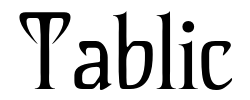Free shipping on all orders over $50
7-15 days international
22 people viewing this product right now!
30-day free returns
Secure checkout
90534681






Important Notice: XP-PEN Artist12 2nd drawing tablet must be connected to a laptop/desktop to work. It is compatible with Windows system 10/8/7(32/64bit), Mac OS 10.10 or later, Chrome88 or later, Android, and Linux OS. XP-PEN Provides Tech Support on all XP-PEN Drawing Tablets! 1.When you have problems with the use of the XP-PEN Artist12 2nd drawing tablet with screen, please checks the Quick Guide, or search XP-PEN online to find a way to us for further assistance, we are always standing by to help! 2.If your order has any hardware problems within a year, we strongly advise you to get in touch with XP-PEN, we will be glad to help you to replace it with a brand-new product (As long as the product is non-human made damaged or non-accidentally damaged). What are the Uses and Advantages of XP-PEN Artist12 2nd Drawing Tablet? Art Work Uses 1-Digital Drawing&Graphic Design Sketch, draw, and paint directly on the specially designed drawing screen. Imagine a stylus that uses software to make it the tool you want it to be: paintbrush, pen, marker, pencil, chalk or eraser, etc. 2-Visual Thinking With the familiar feeling of pen on paper, the XP-PEN Artist12 2nd drawing tablet lets you capture ideas, create mind-maps, draw diagrams, and more, before sharing them easily with friends and colleagues, and teachers. 3-Photo and Video Enhancing The precise new X3 chip battery-free stylus and the 11.9-inch sized canvas let you comfortably personalize your images or videos, boosting your editing skills in the process. Advantage When working on the XP-PEN Artist12 2nd Drawing Tablet, the included drawing pen can act as different pencils and brushes in a whole range of colors, it ensures you can easily change color or brush size, all with the same pen in different drawing programs. And you can easily edit and update work making XP-PEN Artist12 2nd Drawing Tablet the ideal product for budding creatives. Education&Business Uses: 1-Online Classes&E-learning Simultaneous digital inking with an XP-Pen graphics tablet, compatible with Microsoft Office like Word, PowerPoint, and OneNote. Present your handwritten content precisely – ideal for your e-learning or distance learning program. 2-Web-conferencing Tool In an office setting, with a stylus and tablet, you can annotate your presentations, record minutes, jot down ideas and inspirations, or sign PDF documents with ease during web conferencing. Moreover, you can draw simple diagrams, arrows, and other marks on your presentation instantly, and also allow your audience to highlight issues or make suggestions that all attendees can see quickly and easily. High Color Gamut A wide color gamut of 127% sRGB* sees 16 million color full-color presentations and delicate detail expressions. Colors are vividly brought to life under your brush. Fuel your creativity with brilliant color and blazing graphics as you draw, design, and create on this strikingly, immersive drawing display. Full-laminated Drawing Screen The screen and display are seamlessly laminated to avoid parallax errors between the stylus nib and cursor, precisely positioning every single one of your strokes. Artist12 2nd drawing tablet comes with pre-installed a matte screen protector, the matte eye-protective screen blocks the light interference from the environment, allowing you to focus on creation without distractions. New Technology Battery-free Stylus Our X3-powered stylus will dramatically enhance your sensory experience, battery-free and never needs charging, allowing for hours of uninterrupted drawing. With 8192 pressure sensitivity levels, it allows you to create exquisite lines with ease. It supports up to 60 degrees of tilt, making shading easy and effective. More natural technology, more powerful creativity. When inspiration strikes, capture your great ideas with the XPPen. Its design upholds our mission to create products that transfer the feeling of using traditional tools to the digital world. We continue to preserve the classics of the past, innovate the methods of the present, and set new standards for the future, making technology more natural and creativity more powerful. Read more Exclusive Drawing Experience! Sharp, Stable, and Precise! A 10-fold* increase in IAF sensitivity The new X3 smart chip accurately processes electromagnetic signals by encoding them into digital data. This change increases 10-fold* the sensitivity of the initial activation force (IAF to under three grams*), so your artwork can be produced with a featherlight stroke. The shortest retraction distance yet. Feels real and natural The previous stylus design detected pressure through its inner spring mechanism. The tip moved up and down during the creation process, disrupting the brushstroke control. Now, the X3 smart chip with its powerful computing ability gives the stylus an improved sensor structure. This change reduces the retraction distance to 0.6 mm*, resulting in a steady brushstroke without wobble. Twice* as durable as the previous stylus Thanks to the overall design of the X3 smart chip, the new stylus greatly optimizes its inner structure and eliminates the consumable spring components of previous designs. The new design will approximately double* the life span of the stylus. More precise positioning. Never miss a single brushstroke Thanks to the digital acquisition and encoding of the X3 Smart Chip, you won’t miss a single brushstroke. With the X3-Smart-Chip Stylus, draw with virtually no parallax nor broken lines, and a more precise cursor positioning even at the four corners. Reduces all signal interference, resulting in clear, dependable lines The X3 smart chip is the first of its kind to be designed with a digital signal processing mechanism. The digital technology is a huge advance on previous analog designs, meaning it offers the clearest, most dependable signal ever. 8 Customizable Shortcut Keys The Artist12 2nd drawing tablet features multiple user-defined shortcut keys. Customize your shortcut keys in your software of choice to simplify your workflow and empower your productivity. Extensive Compatibility Compatible with Windows 7 (or later), Mac OS X 10.10 (or later), Android (USB3. 1 DP1.2), Chrome OS 88 (or later), and Linux. Bring more possibilities to your creation. Support popular digital art software such as Adobe Photoshop, Illustrator, SAI, CDR, GIMP, Krita, MediBang, FireAlpaca and Blender3D, etc. Register Your Serial Number to Get a Software: We offer creative software for every drawing tablet purchased from XP-PEN: openCanvas, ArtRage 6, Cartoon Animator 4, Storyboard, Harmony and Explain Everything, select one per drawing tablet. How to obtain your software: Step 1: Create or log into your XP-PEN account on the XP-PEN web. Step 2: Certify your purchase's serial number. Step 3: Select a software option, find the activation key of the software, and visit the corresponding page to install it. Package Includes 1 x XP-PEN Artist12 2nd Pen Display 1 x X3 Elite Stylus 1 x 3-in-1 USB Cable 1 x Extension Cord 10 x Pen Nibs 1 x Nib Extractor 1 x Cleaning Cloth 1 x Black Drawing Glove 1 x Quick Guide 1 x Service Card Read more Installation Tips 1.Driver Download and Installation Tips: XP-PEN driver will be regularly updated, so please go to the official XP-PEN web to download the newest driver, and install it on your PC. 1.1 Before Driver Installation: Please Remove Other Brand’s Driver from your computer and reboot before installing the XP-PEN’s driver, otherwise, there will a driver conflict problems. 1.2 For Windows Users: Please close all drawing programs and run the driver as Administrator when installing the driver. (IMPORTANT) 1.3 For Mac Mojave (10.14), Catalina (10.15), and above OS Users: Mac Mojave 10.14 or Above needs to add the "PenTabletSetting" and "PenTabletDriverUX" into the accessibility list first after installed XP-PEN Driver. Details steps please see the FAQ section on the XP-PEN web. Mac Mojave (10.14) or above OS upgrade in the security section, you need to put programs you newly downloaded into the accessibility list first to normally use it. Whenever you encounter problems with the use of the XP-PEN Artist12 2nd drawing tablet, please check the Quick Guide, or search XP-PEN online to find a way to us for further assistance, we are always standing by to help! XP-PEN Artist12 Pro XP-PEN Artist13.3 Pro XP-PEN Artist15.6 Pro XP-PEN Artist16 2nd XP-PEN Artist22 2nd XP-PEN Artist22R Pro Screen Area 11.6-inch 13.3-inch 15.6-inch 15.4-inch 21.5-inch 21.5-inch Shortcut Keys 8 Shortcut Keys and 1 Red Wheel Dial 8 Shortcut Keys and 1 Red Wheel Dial 8 Shortcut Keys and 1 Red Wheel Dial 10 Shortcut Keys 20 Shortcut Keys and 2 Red Wheel Dial Stand Included ✓ ✓ ✓ No ✓ ✓ Pre-installed Screen Protector ✓ ✓ ✓ ✓ ✓ ✓
【11.9-inch Full-laminated Drawing Screen with 8 Customizable Shortcut Keys】The XP-PEN Artist12 2nd Drawing Tablet is adopted full lamination screen technology. The screen and display are seamlessly laminated to avoid parallax errors between the stylus nib and cursor, precisely positioning every single one of your strokes. The Artist12 2nd features 8 user-defined shortcut keys. Customize your shortcut keys in your software of choice to simplify your workflow and empower your productivity
【XP-PEN X3 Chip Battery-free Stylus】The XP-PEN new X3 chip battery-free stylus is the first of its kind to be designed with a digital signal processing mechanism, meaning it offers the clearest, most dependable signal ever. Accurately processes electromagnetic signals by encoding them into digital data, this change increases 10-fold* the sensitivity of the initial activation force, and reduces the retraction distance to 0.6 mm*, resulting in a steady brushstroke without wobble. Also, draw with virtually no parallax nor broken lines, and a more precise cursor positioning even at the four corners
【High Color Gamut】XP-PEN Artist12 2nd drawing display pairs a superb color accuracy of 127% sRGB, fuel your creativity with brilliant color and blazing graphics as you draw, design, and create on this screen. Delivers rich colors, vivid images, and dazzling details in a wider view. Your creative world is now as powerful as it is colorful
【Easy to Set Up Drawing Tablet with Screen】The XP-PEN Artist12 2nd graphics tablet with screen supports both USB-C to USB-C and 3-in-1 cable two connection methods, suitable for different PCs that Run Windows, Mac, Chrome OS 88 or later, Linux, and Android OS
【Wide Compatibility and Top-notch Service】 The XP-EN Artist12 2nd drawing tablet with screen is compatible with most major creative programs like Photoshop, SAI, Painter, Illustrator, Clip Studio, and more. XP-PEN provides a one-year warranty and lifetime tech support service
【Package Contains】 1 x Artist12 2nd Drawing Display 1 x X3 Elite Stylus 1 x 3-in-1 USB Cable 1 x USB Extension Cable 10 x Pen Nibs 1 x Nib Extractor 1 x Cleaning Cloth 1 x Black Drawing Glove 1 x Quick Guide 1 x Warranty Card
This product is a Christmas present for my daughter. I will review it After Christmas.