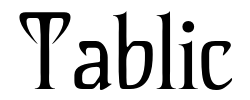Free shipping on all orders over $50
7-15 days international
13 people viewing this product right now!
30-day free returns
Secure checkout
55070391






Previous page Less Parallax. More Precise. Full-laminated screen minimizes the parallax so that your cursor appears exactly where you expect. Draw and write like on paper The anti-glare film adds more friction to the screen delivering true paper feel for natural drawing. Life-like colors, crystal clear clarity Wide color gamut and high resolution work together to show arts in vibrant color and perfect detail. Customize your creative workflow Assign your favorite keyboard shortcuts to the 8 press buttons to boost creative productivity. Next page 1 Full-laminated Screen 2 Anti-glare Matte Film 3 120%sRGB Color Volume 4 8 Customized Buttons Previous page Single Cable Connection Get connection done faster with a full-featured USB-C cable and get a clutter-free workspace. Mobile Friendly Add Kamvas 12 to your Android tablet or smartphone and get a digital canvas easily anywhere anytime. Bring It Anywhere 11.8mm thickness & 735g light body makes it an easy-to-carry pen display. Versatile Compatibility Work seamlessly on Windows, Mac or Linux computer as well as certain Android tablets & smartphones. Next page 1 Single Cable Connection 2 Mobile Friendly 3 Bring It Anywhere 4 Versatile Compatibility Previous page Pair With Full-featured Cable The full-featured cable provides an ideal single-cable solution for delivering video, data and charging simultaneously, which makes your workspace more organized. Discover and get one for Kamvas 12. Learn More Adjustable Stand For Comfort Match your Kamvas 12 with an adjustable stand. The stand is workable at different angles from 14.5°to 45° to let you adjust the position so you can work in comfort. Learn More Level Up Your Productivity Complete your workspace with the Keydial Mini bluetooth keypad. A set of 18 customized buttons and dial help you get easy access to favourite shortcut keys, making creation more productive & enjoyable Learn More Slimmer Form. Better Performance. Featuring slimmer profile design and improved PenTech 3.0+ technology, Huion Slim Pen PW550S provide both precision and control with a more natural feeling. 5 felt nibs are included. Learn More New Color. New Design. The new digital stylus PW110 is improved designed with slimmer body, 3 new colors, soft silicone grip & accessible side buttons for better ergonomics & comfort. PenTech 3.0 offers amazing precision. Learn More Next page Compare Similar Drawing Tablets Kamvas 12 Add to Cart Kamvas 13 See Details Kamvas Pro 13 Add to Cart Kamvas 16 (2021) See Details Kamvas Pro 16 (2.5K) Add to Cart Kamvas Pro 13 (2.5K) Add to Cart Customer Reviews 4.4 out of 5 stars 1,712 — 4.5 out of 5 stars 7,170 4.5 out of 5 stars 830 4.5 out of 5 stars 7,170 4.5 out of 5 stars 7,170 Price $159.00$159.00 — $299.00$299.00 $279.00$279.00 $599.00$599.00 $399.00$399.00 Screen Resolution Full HD (1920×1080) Full HD (1920×1080) Full HD (1920×1080) Full HD (1920×1080) 2.5K QHD (2560×1440) 2.5K QHD (2560×1600) Color Gamut Volume 120% sRGB 120% sRGB 120% sRGB 120% sRGB 145% sRGB 145% sRGB Product Size 13.1× 7.8× 0.5 in 14.1× 8.6x 0.5 in 15.3× 8.6x 0.43 in 17.2× 9.9x 0.45 in 17.2× 9.7x 0.39 in 14.7× 9x 0.39 in Screen Size 11.6 inch 13.3 inch 13.3 inch 15.6 inch 15.8 inch 13.3 inch Full Laminated Screen ✔ ✔ ✔ ✔ ✔ ✔ Surface Finish Anti-glare matte film Anti-glare matte film Anti-glare matte glass Anti-glare matte film Anti-glare matte glass Anti-glare matte glass Pen Included PW517 PW517 PW507 PW517 PW517 PW517 Press Keys 8 buttons 8 buttons 4 buttons+1 touch bar 8 buttons 8 buttons 7 buttons Connectivity 3-in-1 cable or USB-C cable 3-in-1 cable or USB-C cable 3-in-1 cable 3-in-1 cable or USB-C cable 3-in-2 cable or USB-C cable 3-in-2 cable or USB-C cable OS Compatibility Windows, Mac, Android, Linux Windows, Mac, Android, Linux Windows, Mac, Linux Windows, Mac, Android, Linux Windows, Mac, Android, Linux Windows, Mac, Android, Linux Weight 1.6 pounds 2.2 pounds 2 pounds 3 pounds 2.8 pounds 2.2 pounds QLED Technology ✘ ✘ ✘ ✘ ✔ ✔ What's in the box? 1xPen Display Kamvas 12, 1xDigital Pen, 1x3-in-1 Cable, 1xUSB Extension Cable, 1xPen Holder, 10xStandard Nibs,1xNib Clip, 1xGlove, 1xCleaning Cloth, 1xQuick Start Guide What's the system requirement? The Kamvas 12 drawing tablet works with Windows 7 or later, Mac OS 10.12 or later, Android (USB3.1 DP1.2) and Linux (ubuntu). What creative softwares does it work with? It is compatible with graphics design softwares such as Photoshop, Lightroom, Illustrator, drawing softwares like Clip Studio Paint, SAI and Comic Studio, and vidoe editing softwares like After Effects, Premiere, C4D, etc. How to know if my device can connect via the full-featured USB-C cable? The USB-C port of your device at least supports USB3.1 GEN1 and DP1.2 alt mode. If the USB-C port supports Thunderbolt 3 or suports charging, USB3.1 Gen 1 and DisplayPort at the same time, your device can connect via the full-featured USB-C cable. Does it include the stand & full-featured cable? Sorry, it doesn't. You need to order the stand & full-featured cable seperately.
Kamvas 12 is a creative pen display featuring a full-laminated and 1920x1080 full HD screen with vibrant color(16.7 million colors&120%s RGB), so you can see every detail of your creation clearly and vividly. The anti-glare film can provide you the most natural paper-feeling surface and prevents any unwanted distracting reflection.
Powered by Huion PenTech3.0 , PW517 digital pen works like a real pen. It is ultra responsive to every pen movement and virtually no lag. With reduced parallax, it offers amazing accuracy and control. It is compatible with MacOS 10.12 or later, Windows 7 or later, Linux(Ubuntu) and Android devices that support USB3.1 GEN1 and DP1.2.
Kamvas 12 graphics drawing tablet supports USBC-C to USB-C connection. You can connect this drawing monitor to your Linux, Mac, Windows computer or Android device directly with Huion full-featured USB-C cable (sold separately) while your device does not have HDMI port. It is easy to connect and set upstart your creation in any creative software like Illustrator, Photoshop, Lightroom,Painter, Draw, Paintshop Pro,Sketchbook and more!
With 8 customizable express keys on the monitor and 2 buttons on the pen, you are able to program for your favorite keyboard shortcuts, like Pan/Scroll, Undo, Eraser, etc. Optimize your workflow with just a simple press at your finger. 11.6inch compact sized perfectly fits in a laptop bag for carrying out and for limited desktop areas.
Kamvas 12 can replace computer mouse and work as extended display allowing you to efficiently edit and annotate, sign document digitally, take notes with a precise pen at hand while working from home. It is an creative tool to help teacher and student build up interactive and memorable online class. It is compatible with most software tool including Skype, Microsoft Team, ZOOM, Microsoft Office (Word, Excel, OneNote, PowerPoint), Google Slides, PDF Annotator and more.
I’m so thrilled that I went ahead and saved up for this.I’m definitely not the most knowledgeable when it comes to drawing tablets, but I have always wanted one. To me, it just seemed silly to pay so much for a display that can only be used with a pen. But wow was I wrong! This pen display really redefined my daily use with my laptop. I wanted to review this right away although I decided to test the limits of this display to see what it was capable of. After over a month of use, this is my opinion on the product:1. This is definitely a product that is suitable for all ages. Even my younger sisters decided to play around with it and use it to create neat designs and their own drawings. This drawing pen display is perfect for anyone from the age of 5 to 75. It’s so straightforward and easy to use. There was pretty much no setup process which makes it extremely user friendly. The moment I picked up the pen I could start using it.2. The way this display was made is genius. It is battery powered and charges through a USB. This is so convenient because that means I can still use it even if I’m not at my desk. In other words, you don’t have to be near an outlet to use the pen display.3. The actual experience using the pen display is extraordinary! The pen has small buttons at the side where you can set custom shortcuts to making your workflow multiple times faster. Also, the pen display has about eight customizable buttons where you can set shortcuts. This is a huge speed boost when working and provides a ton of convenience, especially for graphic design work.4. The pen display and tablet are very accurate. There is little to no delay when using both. And since they have full computer support you can use this for more than just drawing. If needed, this could temporarily replace your mouse.5. The most important part of this pen display is the display itself. And I have to admit, that this is my favorite part. The moment when I saw my computer screen for the first time appear on the display was amazing. The colors are so accurate and vibrant and the quality is unbelievable for the price of the product as a whole. I almost would say that it is better than my laptop screen.6. I personally decided to spend the extra money and also get the attachable pen display stand. I would definitely recommend doing the same. The stand makes the display so much easier to use. It allows you to view it more like a screen or a tablet and less like a regular piece of paper. It has about 6 different height settings so it can be adjusted to fit any situation.7. I have been using this display for mainly graphic design. Have a second display dedicated to drawing is a designer's dream. It has made tasks that would be impossible with a mouse and keyboard as easy as possible. It’s so satisfying to be able to draw a perfect line without any problems. Doing detailed line work would almost be impossible without this display.Tip: Be sure to take the time beforehand to figure out what size is right for you. Use a ruler to measure your desk or workspace to get a feel for how much room it will take up.Pros:* Affordable price* User friendly* Comes with extra parts just in case one breaks* An amazing display with adjustable settings* Feels like drawing in regular paper* Hands and palms don’t interfere* Full support for most programs* Portable and not that heavyCons:* Limited color options* USB-C cable must be ordered separately* Pen nibs will wear overtimeIf I could only say four words about this product I would say this: “Perfect for anyone’s needs!” It truly exceeded all my expectations and I definitely will be using this in the years to come. Overall it’s a great product and now I am amazed that it is being sold for so cheap.I can’t wait to possibly get more involved with pen displays. I would hands-down recommend this to others.